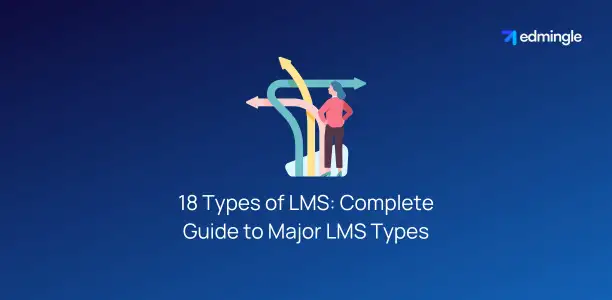
The landscape of education & training is rapidly evolving. Amidst this, the quest for effective ways to deliver learning experiences is unending.
At the forefront of this quest are learning management systems. Platforms that have gradually become synonymous with modern learning.
But not all LMS platforms are created equal. There’s a wide ranging spectrum of the types of LMS available in the market today.
In this comprehensive guide, we’ll explore the major LMS types to find out which one suits you the best.
Why are there Different Types of LMS?
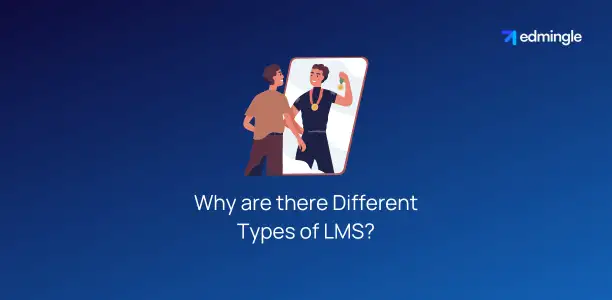
The existence of different types of learning management systems is a reflection. One that depicts the diverse needs, objectives and contexts within which learning occurs.
The table below mentions the key reasons why this diversity is not only necessary. But also beneficial.
| 1.Tailored Solutions for Varied Learning Environments | Different environments—be it educational institutions, corporations, or non-profit organizations. Have unique learning objectives and requirements. For example, schools may prioritize educational tools and learner engagement features. While businesses might need LMSs that focus on professional development. |
| 2.Technological Advancements | As technology evolves, so does the capacity of LMS platforms. Innovations like AI, gamification & mobile learning have enhanced the remote learning experience. |
| 3.Scalability and Customization Needs | Organizations vary in size and scope. Hence, requiring LMS solutions that can scale accordingly. Large enterprises may require robust & customizable platforms. That can serve thousands of learners. Whereas small businesses might need simpler, more cost-effective solutions. Also read about Edmingle’s scalability and flexibility. |
| 4.Learning Methodologies | Today, there are different educational approaches. Such as self-paced learning, blended learning and social learning. And each requires different functionalities from an LMS. |
| 5.Regulatory and Compliance Requirements | Sectors like healthcare & finance have strict regulatory and compliance training requirements. And for this particular need. LMS platforms come with core features for tracking and reporting compliance. |
| 6.Accessibility and Inclusivity | The need for accessible e-learning for users with disabilities has got the right attention. LMS platforms today prioritize inclusivity. Offering features like screen reader compatibility & customizable user interfaces. |
In short, understanding this diversity of LMS types crucial. Majorly, for selecting one that aligns with your educational goals and needs.
18 Major Types of LMS in 2024
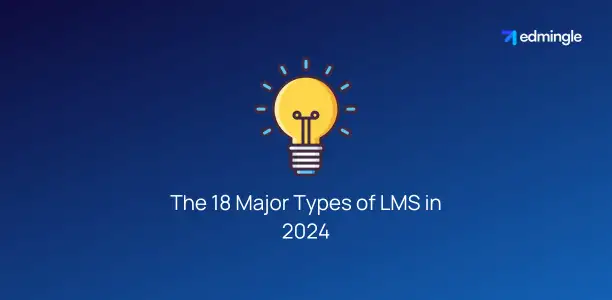
The options we have today in learning management systems are vast and varied. And this diversity caters to different learning environments & technological needs.
What’s even better is that it shows a growing demand for accessible & personalized learning experiences.
Here, we’ll explore the 18 major types of LMS, each serving unique purposes & sectors.
1.SaaS LMS/Cloud Based LMS
Software as a Service (SaaS) LMSs are cloud-based solutions. It’s a web-based LMS hosted on the provider’s servers. Thus reducing any load on the user.
SaaS LMSs are popular for their quick deployment and subscription-based LMS pricing models.
Benefits:
| 1.Accessibility: Users can access the LMS from anywhere, at any time. Requiring only an internet connection. | 2.Cost-Effectiveness: Reduces the need for in-house IT infrastructure and maintenance. |
Also read how using Edmingle reduces your operational cost by 20%.
Limitations:
| 1.Data Control: Organizations have less control over their data. | 2.Customization Limitations: There may be restrictions on how much the LMS can be customized to fit specific needs. |
Examples:
- Edmingle: A robust SaaS LMS with rich set of features and integrations. It supports every training & online learning need.
- Canvas: It offers comprehensive tools for both K-12 and higher education institutions.
- LearnUpon: A platform that provides solutions for employee, partner & customer training.
2.Installed/On Premise LMS
Installed or on-premise LMS platforms are hosted on the organization’s own servers. Ideal for organizations with strict data privacy requirements.
Benefits:
| 1.Data Security: Offers higher control over data security and privacy. | 2.Customization: Can be highly customized to meet specific needs and requirements. |
Limitations:
| 1.Cost: Requires significant upfront investment in hardware & maintenance costs. | 2.Resource-Intensive: Needs a dedicated IT team to manage and update the software. |
Examples:
- Moodle: It is widely used by educational institutions around the world. It can be self-hosted.
- Blackboard Learn: A learning management system offering a variety of teaching and learning.
- SAP Litmos: Primarily known for its cloud-based version, it also offers an on-premise option.
3.Open Source LMS
These are customizable and often free to use. Open-source software provide the source code for organizations to modify and improve.
Check our blog on Best Free LMS.
Benefits:
| 1.Flexibility: Highly customizable, allowing organizations to modify the code. | 2.Cost-Effective: Typically free to use. Reduces costs associated with purchasing and licensing fees. |
Limitations:
| 1.Technical Expertise Required: Requires a certain level of technical skill to install, customize and maintain. | 2.Support: Limited or no official support, relying on community forums and resources for troubleshooting. |
Examples:
- Moodle: Moodle is a highly flexible learning platform that organizations can self-host and customize.
- Open edX: A platform for MOOCs (Massive Open Online Courses) that allows the creation of custom learning environments.
- Chamilo: Focused on ease of use, accessibility, and security. With a strong community in Europe and Latin America.
Also Read: Cloud-Based LMS vs Open-Source LMS.
4.Closed Source LMS/Proprietary LMS
Closed-source (or proprietary) LMSs are not freely available for modification. These platforms are maintained and updated by the vendor.
Benefits:
| 1.Reliability: Often comes with dedicated customer support and regular updates from the vendor. | 2.Ease of Use: Designed to be user-friendly with less need for technical expertise. |
Limitations:
| 1.Cost: Can be expensive due to licensing fees and additional costs for updates or customizations. | 2.Flexibility: Limited customization options. |
Examples:
- Adobe Captivate Prime: A corporate learning platform known for its user-friendly interface.
- Docebo: A cloud-based LMS used by for employee, customer & partner training.
- Cornerstone OnDemand: A single platform that provides learning, performance & HR management for businesses.
5.Custom-built LMS
Custom-built LMS solutions are developed from scratch. To meet the specific needs of an organization. These are also known as private labeled LMSs.
Related Article: Difference Between White Label and Private Label LMS.
Benefits:
| 1.Tailored Solution: Perfectly fits the organization’s unique requirements, workflows & integration needs. | 2.Competitive Advantage: Offers unique features. Hence, providing a competitive edge. |
Limitations:
| 1.Development Time and Cost: It can often be time-consuming and highly expensive. | 2.Resource Intensive: Requires skilled developers and IT staff for ongoing support and development. |
Examples:
- Google Classroom: While not exactly a traditional LMS, it integrates with Google’s suite of tools.
- Bespoke LMS for JPMorgan Chase: Developed specifically for their internal training purposes.
- University of Phoenix’s Online LMS: A platform developed to support its extensive online courses and degree programs.
If you haven’t yet created an online course. Check our step-by-step guide on how to create an online course.
6.Integration Capable LMS
These are designed to seamlessly connect with other software systems. Such as HRIS, CRM or ERP systems.
Benefits:
| 1.Seamless Workflows: Integrations allow for automating data transfers and streamlining processes. | 2.Enhanced Data Insights: Comprehensive view of learner progress and outcomes helps make informed decisions. |
Limitations:
| 1.Complexity: Setting up can be complex and may require additional IT support. | 2.Compatibility Issues: Compatibility issues with existing/future software may impact functionality. |
Examples:
- SuccessFactors (SAP): Integrates with SAP ERP for human capital management. Hence, offering a seamless flow of learning and HR processes.
- Edmingle: A fully integrated SaaS LMS platform, Edmingle can integrate easily with the system of your choice. It also comes ready with some of the best integrations.
- Tovuti LMS: Offers a wide range of integration capabilities with tools like Zoom, Salesforce, and more.
Also Read: Best LMS with Zoom Integration.
7.Non Integrated LMS
These function as standalone systems. Without the built-in capability to connect with external software.
Benefits:
| 1.Simplicity: Straightforward to set up and use. | 2.Lower Cost: Typically less expensive due to simpler functionality. |
Limitations:
| 1.Manual Data Management: Lacks automation in data transfer. Hence, requiring manual input and increasing the risk of errors. | 2.Isolated Systems: Can lead to data silos. Thereby, making it difficult to get a unified view of learner engagement and progress. |
Examples:
- Udemy Business: It primarily serves as a standalone LMS without extensive custom integration options.
- Skillshare for Teams: Provides team-based access to its course library without deep integration features.
- Ruzuku: A simple & easy to use platform that comes with minimal integration features.
8.Corporate LMS/Enterprise LMS
Designed for the corporate sector. These LMSs support employee training, compliance, and professional development.
These are often used in startups, IT industry, manufacturing & healthcare.
Benefits:
| 1.Scalability: Designed to accommodate a large number of users. | 2.Compliance and Reporting: Robust tracking and reporting tools to ensure compliance. |
Limitations:
| 1.Complexity: Can be complex to implement and manage. Often requiring a dedicated team for administration. | 2.Cost: Higher cost compared to solutions designed for small businesses or educational institutions. |
Examples:
- SAP SuccessFactors Learning: It offers extensive features for global workforce training and development.
- SumTotal Systems: Delivers a comprehensive suite of learning and talent development tools.
- Saba Cloud: Provides tailored training at scale for large enterprises.
9.Mobile LMS
As the name suggests, these platforms are optimized for learning on the go. Often coming with responsive design and/or mobile apps for smartphones and tablets.
Benefits:
| 1.Flexibility: Allows learners to access materials on-the-go. | 2.Reach: Extends the reach of learning programs to mobile internet users. |
Limitations:
| 1.Content Compatibility: Not all content may be optimized for mobile viewing. Thus, potentially affecting the learning experience. | 2.Dependence on Connectivity: Learning is dependent on the user’s internet connection. This can be variable on mobile devices & networks. |
Examples:
- EdApp: A mobile-first LMS that focuses on microlearning, with a friendly interface for user management.
- Edmingle: Provides a 100% white-labelled mobile app for better learning experience.
- Thinkific: Provides a seamless mobile experience for learners accessing courses on their platform.
10.LMS Plugins
LMS plugins extend the functionality of existing learning or content management systems. They can add specific features to platforms like WordPress, enabling basic LMS functionalities. Without the need for a full-fledged LMS.
Also Read: Difference Between CMS and LMS.
Benefits:
| 1.Cost-Effective: LMS functionalities can be added to existing platforms without significant investment. | 2.Easy to Implement: Simple to install and configure makes it accessible for organizations with limited technical resources. |
Limitations:
| 1.Limited Features: May not offer all the features of an LMS. | 2.Dependency: Relies on the underlying platform, which could limit scalability and customization. |
Read how Edmingle (a SaaS LMS) is better than WordPress LMS Plugins.
Examples:
- LearnDash: Transforms a website into a powerful learning management system.
- LifterLMS: Allows users to create, sell and protect engaging online courses.
- WP Courseware: A plugin for creating and selling online courses directly from WordPress.
11.LMS With Authoring Tools
These include built-in tools for creating and customizing eLearning content. Directly within the platform.
Benefits:
| 1.Streamlined Course Creation: Integrates course creation and management. Hence, simplifying the process of developing & deploying learning content. | 2.Consistency: Ensures consistency in the design and delivery of learning materials. Also improves learner experience. |
Limitations:
| 1.Learning Curve: Requires users to learn how to use the authoring tools effectively. This can take time. | 2.Potentially Limited Flexibility: The range of design and functionality options may be limited. |
Examples:
- Articulate 360: Offers a suite of apps for creating custom, interactive eLearning content.
- Easygenerator: An easy-to-use tool used to develop courses without needing technical knowledge.
- iSpring Suite: A powerpoint-based toolkit for creating quality courses, quizzes, and simulations.
12.Free LMS
Free LMS platforms offer basic learning management functionalities. Without subscription fees.
Benefits:
| 1.Cost Savings: Ideal for organizations with limited budgets. Offering basic LMS features without any investment. | 2.Accessibility: Provides an entry point for small organizations or individuals. |
Limitations:
| 1.Limited Features: May lack advanced features, third-party integrations and customization options. | 2.Support: Limited or no customer support. Often relying on community forums or documentation for troubleshooting. |
Examples:
- Moodle: Offers a free, open-source platform, with the option to pay for hosting or support if needed.
- Canvas Free for Teachers: A stripped-down version of Canvas LMS available for individual teachers.
- Schoology Basic: Provides a free basic LMS for instructors focusing on K-12 education.
13.Paid LMS
These require a subscription/licensing fee but provide a robust solution with better scalability.
Also Read: Difference Between Free LMS and Paid LMS.
Benefits:
| 1.Comprehensive Features: Offers a wide range of advanced features, integrations, and customization options. | 2.Professional Support: Includes customer support and training resources. |
Limitations:
| 1.Cost: Can be a significant investment. Especially for small businesses or those with limited budgets. | 2.Complexity: The wealth of features and options can be overwhelming. Hence requiring time and effort to master. |
Examples:
- Blackboard: Offers a variety of features, targeting higher education and businesses.
- Canvas by Instructure: The full-featured platform is a paid service for educational institutions and businesses.
- Adobe Captivate Prime: A premium LMS for corporate training, known for its engaging learning environments.
14.White-Label LMS
White-label LMS platforms allow companies to rebrand the software. With their own logo, color scheme and domain.
Benefits:
| 1.Brand Integration: Improves brand identity and overall user experience. | 2.Market Expansion: Enables businesses by potentially opening new market opportunities. |
Limitations:
| 1.Cost: Often more expensive due to customization and branding features. | 2.Implementation Time: Custom branding can extend the implementation timeline. |
Examples:
- Academy Of Mine: An all-in-one platform that allows businesses to create & sell courses under their brand.
- SkyPrep: Offers the ability to fully brand and customize the platform to match corporate identity.
- Edmingle: Provides 100% white-labelled website, mobile app & landing pages. Read in detail about Edmingle White-Labelling.
15.Adaptive LMS
Adaptive LMSs use AI and ML algorithms. These personalize the learning experience for each user.
Benefits:
| 1.Personalized Learning: Adjusts content & pacing based on individual learner’s performance. Thereby, improving engagement and outcomes. | 2.Efficiency: Identifies and addresses knowledge gaps more effectively.. Hence, optimizing the learning process. |
Limitations:
| 1.Complexity in Setup: Requires sophisticated setup. Including comprehensive data & content mapping. | 2.Technology Dependence: Relies heavily on technology and algorithms. This may not always be perfect. |
Examples:
- Smart Sparrow: An adaptive eLearning platform that allows to create personalized learning experiences.
- D2L Brightspace: Tailors content and assessments to the learner’s individual needs.
- ALEKS (Assessment and LEarning in Knowledge Spaces): An adaptive learning platform used primarily in mathematics and science education.
Since we talked about assessments recently. Check our article on online assessments and proctoring. If you’re struggling to overcome the challenges in it.
16.Hybrid LMS
Hybrid learning management systems combine the features of on-premise and cloud-based learning management systems. Hence, offering flexibility in deployment and data management.
Benefits:
| 1.Flexibility in Deployment: Offers a choice between cloud-based and on-premise deployment. Suiting different IT infrastructures and needs. | 2.Balanced Control and Accessibility: Combines the control over data & customization of on-premise solutions. With the accessibility & ease of use of cloud solutions. |
Limitations:
| 1.Complex Management: Managing can be more complex. It can require skills for both the solutions. | 2.Higher Costs: May incur higher costs due to the need the hybrid nature. |
Examples:
- Edmingle: Edmingle is a hybrid SaaS LMS that offers to build, scale & manage hybrid training programs seamlessly.
- Blackboard: Blackboard supports both types of deployment, offering a hybrid learning environment.
- Schoology Enterprise: Provides both cloud-based & on-premise systems, supporting a hybrid approach.
17.Blended LMS
Blended learning platforms support a mix of in-person & online training methods. They might seem similar to hybrid LMSs but have their unique pros.
Benefits:
| 1.Versatility: Supports a mix of online and offline learning activities. Caters to diverse & continuous learning styles and needs. | 2.Enhanced Engagement: Combines the best of both worlds to boost engagement and retention. |
Limitations:
| 1.Resource Intensive: Requires more planning and resources to implement effectively. | 2.Accessibility Challenges: Some learners may face difficulties. Hence, affecting the uniformity of the learning experience. |
Examples:
- Canvas: Canvas supports blended learning with tools for both education methods.
- D2L Brightspace: Supporting blended learning approaches in educational institutions and corporations.
- Adobe Connect: A web conferencing tool that integrates with LMS platforms to offer a blended learning environment.
18.Collaborative LMS
These emphasize social learning features, such as discussion boards, chats & group projects.
Benefits:
| 1.Community Learning: Encourages interaction and knowledge sharing among learners. | 2.Skill Development: Facilitates the development of skills like communication, teamwork and problem-solving. |
Limitations:
| 1.Moderation Needed: Requires active moderation to ensure productive discussions. | 2.Dependence on Participation: It is highly dependent on active participation of each learner. |
Examples:
- Microsoft Teams for Education: Integrates with LMSs to provide a collaborative platform for students and teachers.
- Google Classroom: Encourages collaboration through its integration with Google Workspace for Education.
- Schoology: Offers extensive collaboration tools within its LMS.
Each of these LMS types caters to specific needs and scenarios. Hence, making it essential to carefully assess your requirements and goals when selecting an LMS solution.
How to Find the Right LMS Type for You?

Now that we know about the major LMS types. It’s time to help you out find the one that suits you the best.
To begin with, assess your specific learning objectives, audience needs & content types.
Then, consider technical requirements like scalability & mobile accessibility. At this stage, also evaluate the essential features, usability and your budget.
The last step involves thorough research on platforms like G2, Software Suggest & Capterra. Besides taking LMS demo of potential platforms.
Following these steps in the right order, will help you choose the right LMS type. One that will align with your goals & offer growth potential.
Summary on LMS Types
Amidst the vast landscape of learning management systems. We explored it’s types with the features, benefits & limitations of each.
Understanding which is pivotal for aligning technology with your educational goals and needs.
In this journey to identify the most fitting LMS type. We’ve equipped you with the knowledge to select a platform that not only meets your current needs. But also supports your future growth.
FAQs on Types of Learning Management System
1.How does a learning content management system (LCMS) differ from a traditional LMS?
An LCMS focuses only on the creation, management & delivery of educational content. A traditional LMS may not offer as robust features as an LCMS. But most modern LMSs come with all the functionalities of an LCMS.

Leave a Reply