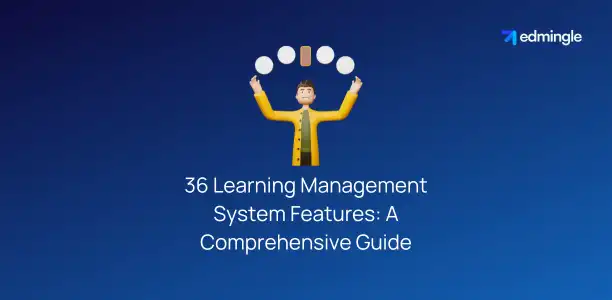
E-learning is undoubtedly, the future of education. It is reshaping the way we learn. And at the center of this transformation, are LMSs.
Conventional classes are fast changing into virtual classrooms. But what separates an average LMS from an outstanding one?
This answer totally depends upon the key features of an LMS.
As we delve deeper in this blog, we’ll uncover the key learning management system features. That help distinguish the best and aid your decision-making.
What is an LMS?

An LMS is short for learning management system. It is a digital platform. Designed to facilitate the delivery, tracking & management of educational courses. Or online training programs.
It allows educators and trainers to create, distribute, and monitor educational content. While learners can access it with an internet connection. And engage with the training materials. Often at their own pace.
These are commonly used in educational institutions and employee training. An LMS come with a wide range of features & integrations.
8 Major Benefits of Using Learning Management System Features
Whether you’re using an LMS for language teaching or for any other application. An LMS offers a plethora of benefits.
Efficient utilization of LMS features can bring around major advantages like:
| 1.Centralized Repository: All materials, from course content to assessments. Are stored in one accessible location. | 5.Consistent Content Delivery: Ensures every learner receives uniform, standardized & effective training. |
| 2.Flexibility: Enables learners to access training content anytime, anywhere. Often at their own pace. | 6.Tracking and Reporting: Monitors learners’ progress, performance, and engagement. All while providing valuable insights into key LMS engagement metrics. |
| 3.Scalability: Facilitates the easy addition of new courses. And can cater to an expanding audience. | 7.Collaborative Tools: Since social learning is highly effective. Forums, chats & group projects promote interaction among learners. |
| 4.Cost-Efficiency: Reduces physical training expenses. Like venue rentals or printed materials. Read about how using Edmingle for your training business. Helps you reduce your operational cost by 20%. | 8.Customization: With the options of a white label LMS platform. The entire LMS can be tailored to suit specific branding needs. |
In short, an LMS can easily transform the entire training/learning process.
Since we talked about scalability & flexibility. You might like to explore Edmingle’s scalability and flexibility.
36 Crucial Learning Management System Features
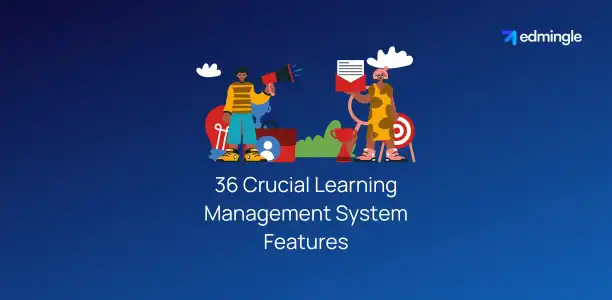
It’s a rapidly evolving digital era. And learning management systems are no longer a luxury. But a necessity.
Whether you’re an educator, a corporate trainer, or somewhere in between. Knowing the key features of an LMS can make or break your training program.
Here are the 36 key LMS features to ensure you get the best out of your platform.
1.Customer Support & Service
When it comes to learning management systems. Troubleshooting should never slow down your teaching process. With a 24/7 support, comprehensive FAQs & a responsive help desk. Differentiating a good LMS from a great one becomes a breeze.
Benefits:
- Smooth onboarding process for users.
- Quick resolution of technical issues.
- Increased user satisfaction and trust in the system.
Read about how Edmingle stands apart in the LMS landscape. With its exceptional approach to customer support and service.
2.Content Management & Course Creation
Having the right tools at your fingertips can streamline your course creation process. Thereby, making it both effective and engaging. These include:
| Course Builder | Content Library | Streamlined Management of Course | Course Templates | Video Recording |
Benefits:
- Flexibility in designing courses to fit various learning needs.
- Efficient organization and updation of course materials.
- Enhanced learning experience with diverse training types.
If you haven’t yet created an online course. Check our 6-step guide on how to create an online course.
3.SCORM & xAPI Compliance
These protocols ensure that courses are compatible across different LMS platforms. Thus, enhancing interoperability.
Benefits:
- Interoperability with other compliant platforms.
- Tracking of learning experiences both online and offline.
- Enhanced content portability and reusability.
4.Adaptive & Personalized Learning Paths
Tools that allow for personalized learning journeys. Based on individual learner profiles, needs, and pace.
Benefits:
- Tailored learning experiences for individual needs.
- Increased learning engagement and course completion rates.
- Improved learning outcomes due to relevant educational content.
5.Branding & White Labeling
This brings in the ability to customize your LMS interface. With your specific branding. Hence, making the platform truly yours.
Benefits:
- Consistent brand presence enhancing trustworthiness.
- Personalized LMS appearance for users.
- Enhanced brand loyalty and recall.
Read more about this in our blog on White Label LMS Platforms.
6.Integrations
Seamless integration with external tools can extend the capabilities of your LMS. These include:
| Webinar & Video Conferencing Integrations | CRM Integrations | ERP Integrations | Digital Marketing Integrations |
Benefits:
- Streamlined workflows by connecting with other tools.
- Improved user experience with a unified platform.
- Enhanced efficiency and reduced manual data transfers.
7.Task Automation
Reduce operational costs & administrative tasks by automating various training process. Like enrollment, notifications, and more.
Benefits:
- Time savings and efficiency.
- Reduced human errors in repetitive tasks.
- Consistent and timely operations, such as notifications.
Did You Know?
Edmingle comes with robust integrations and helps you automate almost all tedious tasks. Thereby, allowing you to stay focused on delivering quality education without any hassles.
8.Learner Experience
A user-friendly interface. Along with engaging content enhance the learning journey.
Benefits:
- Higher course completion rates.
- Enhanced user satisfaction leading to better reviews and recommendations.
- Increased motivation to learn.
Also Read: Key Techniques for Motivating Students to Learn More Using an LMS.
9.Custom Quizzes, Exams & Assessments
Assess learner performance and understanding through tailored tests. With the help of diverse question formats like MCQs, short answers, etc.
Benefits:
- Detailed understanding of learner’s knowledge.
- Personalized feedback for learners.
- Enables continuous improvement of course content.
10.Proctored Exam Process
Monitor online tests in real-time to maintain integrity and prevent malpractice. This can be done by integrating with proctoring software solutions.
Benefits:
- Integrity and authenticity of online assessments.
- Higher credibility for online certification.
- Assurance against malpractices.
Know about effectively holding online assessments and proctoring.
11.Assignment Submission
Learning management systems offer an easy-to-use platform. Where learners can submit assignments in multiple file formats and receive feedback.
Benefits:
- Streamlined submission and grading process.
- Time-stamped tracking of submissions.
- Efficient feedback mechanism.
12.Surveys
Collect feedback on courses, instructors, or the platform itself. To continually improve your approach and offerings.
Benefits:
- Gathers user feedback for course improvement.
- Understands learner satisfaction and areas of concern.
- Encourages learner engagement by valuing their opinions.
Also read about the power of feedback in e-learning.
13.Blended Learning
LMSs can combine traditional classroom methods with e-learning for a comprehensive approach. While offering tools for offline tracking and synchronization.
Benefits:
- Combines the best of online and offline learning.
- Catering to diverse learning styles.
- Enhances engagement through varied content delivery.
Learn more about this in our blog on Blended Learning.
14.Gamification
Use game elements to make learning fun, competitive, and engaging. This includes integrating gamification features like badges, leaderboards & points.
Benefits:
- Increases learner engagement and motivation.
- Encourages healthy competition.
- Enhances retention and application of knowledge.
15.User Roles and Management
Manage different user types. Like learners, instructors, admins, and more. All with specific permissions. Offer pre-defined job roles & regularly audit user roles for security. It’s more about LMS security features.
Benefits:
- Streamlined management of user permissions.
- Enhances security by limiting access.
- Allows personalized learning experiences based on roles.
16.Group & Organizational Management
Facilitate collaborative learning. By creating and managing groups or departments. Organize users based on their roles, departments, or learning paths.
Benefits:
- Simplifies user management in large organizations.
- Facilitates group-based learning and collaboration.
- Streamlined content delivery based on group needs.
This can be a useful feature in an LMS for IT Industry or an LMS for Hospitality.
While also helping an LMS for Law Firms or an LMS for Manufacturing Industry.
17.Social Learning Capabilities
Social learning features encourage learners. To interact, share resources, discuss topics & learn from one another. Majorly through social features like forums & groups.
Benefits:
- Encourages peer-to-peer learning and collaboration.
- Enhances user engagement through social interactions.
- Expands the learning environment beyond formal courses.
18.Online Scheduling
Streamline the process of scheduling courses. Even webinars & other events with an in-built calendar and reminders. This can be done by integrating with popular calendar applications.
Benefits:
- Organized planning of courses and training sessions.
- Reduces scheduling conflicts.
- Improves attendance through timely notifications.
19.Analytics, Reporting & Dashboards
Gain insights into user progress and course effectiveness. Even more with detailed analytics. Customize dashboards to view key performance indicators in real-time.
Benefits:
- In-depth insights into learner behavior and progress.
- Enables data-driven decisions.
- Streamlines administrative tasks through visual data.
Read our ultimate guide to understanding LMS Engagement Metrics.
20.Certification Tracking & Management
Monitor the progress of learners. As they acquire new skills and attain certificates. Hence, ensuring they’re on the right path to professional growth.
Benefits:
- Recognizes and validates learners’ achievements.
- Encourages continuous learning and professional development.
- Assists organizations in identifying skilled individuals.
Learn more about an LMS for Professional Development.
21.E-commerce Tools
These enable a revenue stream with an LMS for selling courses. These include:
| Integration with Payment Gateways | Secure Transactions | Discount Codes | Bulk Purchases |
Benefits:
- Generates revenue from online courses.
- Automates the sales process. Thus, reducing administrative tasks.
- Expands the reach of courses to a global audience.
22.Content Authoring Tools
Provide tools for instructors and content creators. To develop interactive and engaging e-learning materials right within the LMS. This includes multimedia content formats and templates.
Benefits:
- Facilitates the creation of interactive and engaging learning content.
- Reduces dependency on third-party tools.
- Streamlines the updation of learning content.
23.Data Migration
Easily transfer data between different systems or from older LMS platforms. Thus, ensuring continuity and minimal disruption.
Benefits:
- Smooth transition from other learning platforms.
- Preserves historical data and learner progress.
- Reduces manual data entry tasks.
24.Automated Notifications, Announcements & Reminders
Keep users informed and engaged with timely updates. Even with course announcements & reminders for upcoming tasks or deadlines. These include:
| Customization of Notification Content & Timing | Email, SMS & in-app Notifications | Analytics on Notification Open Rates |
Benefits:
- Keeps learners informed and engaged.
- Reduces dropout rates with timely reminders.
- Streamlines communication between instructors and learners.
25.Multi-Lingual User Interface
Broaden your reach by offering the LMS in multiple languages. This can be done by integrating with translation services or databases. Thereby, catering to a global audience. Its a must-have feature in an LMS for language teaching.
Benefits:
- Expands course reach to a global audience.
- Enhances user experience for non-English speakers.
- Increases inclusivity and accessibility.
26.Reliability
Ensure the platform runs smoothly with minimal downtimes. In order to offer a consistent learning experience. This also includes:
| Monitoring Server Health & Performance | Routine Maintenance | Implementing Backup and Recovery Protocols | Making Updates During Off-Peak Hours |
Benefits:
- Ensures consistent access to learning materials.
- Enhances user trust and satisfaction.
- Reduces technical support queries and issues.
27.Responsive Design
Ensure learners can access the LMS seamlessly across devices. From desktops to mobiles, without compromising on usability.
Benefits:
- Ensures a seamless experience across devices.
- Expands learning opportunities with mobile learning.
- Improves engagement with on-the-go access.
28.Single Sign-on (SSO)
Allow users to log in with a single set of credentials. Hence, reducing the hassle of managing multiple passwords.
Benefits:
- Simplifies user access with one set of credentials.
- Increases security by reducing password fatigue.
- Enhances user experience by streamlining logins.
We’re thrilled to share that Edmingle comes with SSO. To learn more about its features, click here.
29.Online Assessment Results
Instantly grade and provide feedback on assessments via an assessment tool. Give learners a clear understanding of their performance. Using visualization tools and real-time updates.
Benefits:
- Provides immediate feedback to learners.
- Allows educators to identify areas for improvement.
- Facilitates data-driven decisions in curriculum design.
30.Synchronous & Asynchronous Learning
Offer instructor-led training or real-time (synchronous) courses. Along with self-paced (asynchronous) ones. Thus, catering to varied learning needs.
Benefits:
- Caters to diverse learning styles and schedules.
- Enhances engagement with varied content delivery methods.
- Supports global audiences across time zones.
Related Article: Hybrid Learning Management System.
31.Centralized Learning Materials
Store all learning materials, data & resources in a centralized repository. For easy access and management. A SaaS LMS helps with cloud-based storage. Along with easy migration and backup options.
Benefits:
- Streamlines learning content management and updates.
- Ensures consistency across modules and training courses.
- Reduces redundancy and storage costs.
32.Microlearning Support
Facilitate bite-sized learning modules. These are perfect for busy schedules and short attention spans. Segment your training course content into small training modules.
Benefits:
- Enhances retention through bite-sized learning.
- Suits modern attention spans and busy schedules.
- Provides quick reference and just-in-time learning.
Learn more about Integrating Microlearning in Your LMS.
33.Scalability & Globalization
Ensure the LMS can handle increased users and content as your organization grows. All while catering to a global audience. This includes:
| Opting for Cloud-Based Solutions with Auto-Scaling | Integrating with Multi-Lingual & Localization Features | Conducting Regular Load Testing |
Benefits:
- Adapts to growing user numbers and content volume.
- Supports global reach and diverse learner groups.
- Ensures consistent performance during peak loads.
Related content: E-learning Localization.
34.Compliance Training with Privacy and Security Regulations
Ensure the platform meets standards like GDPR. This ensures user data is protected and handled responsibly. Furthermore, conduct regular audits to ensure compliance.
Benefits:
- Protects learner and organizational data.
- Ensures trustworthiness of the platform for users.
- Meets global standards with compliance training. Thus, reducing legal risks.
Learn more about LMS security features in our blog.
35.Regular Updates
Adopting an LMS comes with consistent updates. The LMS provider ensures your LMS includes the latest features. Along with security patches & technological advancements.
Benefits:
- Keeps the LMS current with the latest features and security patches.
- Enhances system performance and stability.
- Shows commitment to user satisfaction and system longevity.
36.Budget Friendly
While functionality is crucial. It’s an essential feature for the LMS to offer value for money. Affordable solutions can accommodate varying budgets and needs.
Benefits:
- Provides high ROI for organizations investing in e-learning.
- Enables more organizations to adopt digital learning solutions.
- Reduces long-term training costs associated with physical training.
To have a complete knowledge on this. Check our blog on learning management system pricing.
On a concluding note. The modern learning management system is more than just a platform for training content delivery.
It’s more of a holistic solution that addresses diverse learning needs. So whatever your priorities are, there’s an LMS out there tailored just for you.
Summary on Features of an LMS
By understanding and leveraging these 36 features. You can ensure that your online learning programs are not only efficient. But also engaging and impactful.
As the landscape of education and training continues to evolve. Ensuring that your LMS is feature-rich can make a significant difference.
Especially in the outcomes of your learners and the overall success of your program.
Choosing the right LMS is a journey. And with this guide on learning management features. You’re equipped with the knowledge to make an informed decision.
FAQs on LMS Features
1.Is there a way to try an LMS before implementing one?
Yes! Many LMS providers like Edmingle offer free trials or free demo. Thus, allowing you to explore features before committing.
2.How to select the right LMS?
Consider your training goals, number of users and required features. Besides that, scalability, budget & user feedback matter when selecting an LMS.
3.How does an LMS accommodate learners with disabilities?
An LMS can support learners with disabilities through various accessibility features. Such as screen reader compatibility. Keyboard navigation and adjustable text sizes & colors. These ensure that the platform is compliant with accessibility standards. Like the Web Content Accessibility Guidelines (WCAG). Hence, making learning inclusive for everyone.
4.Can an LMS facilitate competency-based learning?
Yes, an LMS can support competency-based learning. By allowing educators to define specific competencies or skills as learning objectives. This approach ensures that learning is more focused and outcomes-based.
Related article: difference between learning and training.
5.How does an LMS handle content licensing and intellectual property rights?
An LMS allows administrators to set permissions and rights for content access. Thus, ensuring that only authorized users can view or interact with proprietary materials. It also supports secure content hosting and distribution. This helps organizations manage and protect their intellectual property effectively.
6.Can an LMS integrate with HR systems for training and development purposes?
Yes. Integration with Human Resources Information Systems (HRIS) or other HR management tools. Is a common feature of many LMS platforms.

Comments (3)
Learning Management System Demo : A Comprehensive Guidesays:
September 5, 2023 at 9:27 am[…] feature offers a sneak peek into the inner workings of an LMS, allowing you to explore its features, interface, and adaptability […]
The Ultimate Guide to Learning Management System Pricingsays:
September 9, 2023 at 9:26 am[…] LMS? There isn’t a one-size-fits-all answer. LMS pricing depends on several variables, including features, user capacity, hosting type, and even the vendor’s/brand’s […]
55 Best LMS with Zoom Integration:Master Virtual Classroomssays:
September 20, 2023 at 5:28 am[…] lies not just in combining two platforms but in creating a synergized environment where the best features of both systems amplify each other. For educators & learners navigating the digital learning […]