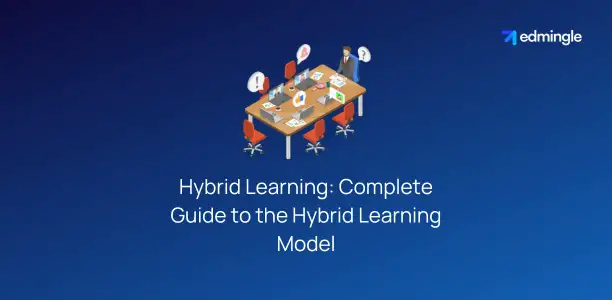
E-learning is evolving rapidly since it’s adoption during the pandemic. Amidst this, hybrid education emerges as a beacon of flexibility and innovation.
It promises to redefine the traditional classroom. A promise that it proudly keeps.
It not only breaks down geographical barriers. But also introduces personalized learning experiences that cater to individual needs and preferences.
In this complete guide to the hybrid learning model. We’ll explore in-depth about its significance, benefits and future in the educational landscape.
What does Hybrid Learning mean?
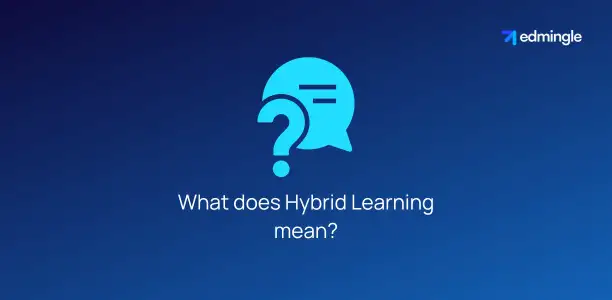
Hybrid learning is an educational model. One that combines traditional in-person classroom experiences with online activities.
This approach allows for a more flexible and personalized experience. Thereby, enabling students to engage with hybrid course material. Both in physical spaces like the classroom and digitally from remote locations.
It benefits from the best aspects of both face-to-face and online education. Hence, enhancing accessibility and accommodating diverse styles & needs.
Working of the Hybrid Learning Model
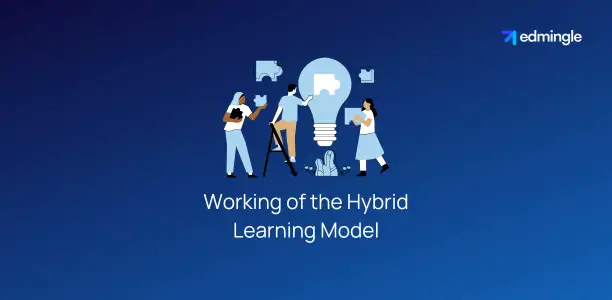
By integrating the strengths of both, this model creates a cohesive learning experience. Here’s a brief on how it works on a day-to-day basis:
- Part of the coursework is delivered in a traditional classroom setting. Hence, allowing for direct interaction between students and teachers. As well as among students themselves.
- The other part of the coursework is conducted online. Thereby, providing flexibility for students. To complete assignments, engage in discussions, and access resources at their convenience.
- This model often employs digital platforms like an LMS and other hybrid learning tools. To facilitate communication, collaboration and the distribution of course content.
These tools ensure a seamless blend of synchronous (real-time) and asynchronous (on-demand) learning.
Amidst all this. The aim remains to optimize learning outcomes by accommodating different styles. While also increasing student engagement and offering greater accessibility. Regardless of their geographical location.
Related Article: Hybrid Learning Management System.
Are Hybrid Learning and Blended Learning Same?

While both sound similar and are often used interchangeably. They have distinct differences.
Blended learning is an approach. Where traditional face-to-face instruction is combined with online activities. Here, the aim is to enhance the experience. Within the classroom setting itself.
Hybrid learning, on the other hand, not only blends online and in-person instruction. But also offers a more flexible structure. Its particularly focused on providing two distinct paths that cater to the needs of both; distance learning and on-site.
Related Article: Hybrid Learning vs Blended Learning.
In short, hybrid emphasizes flexibility, accessibility and choice. While blended enhances the traditional classroom experience with online components.
7 Key Benefits of the Hybrid Learning Model
The following table highlights the 7 key benefits of this model.
| Advantages | Description |
|---|---|
| Flexibility | Learners can choose between attending hybrid classes in-person or online. Thus, accommodating flexible learning schedules and preferences. |
| Accessibility | Makes education accessible to those who may be geographically distant or have mobility issues. |
| Personalization | The model allows students to learn at their own pace. And in a way that suits their individual learning styles. |
| Improved Resource Availability | Online components provide students with access to a wide range of resources and materials. |
| Cost-Effectiveness | The costs associated with transportation & housing are reduced. Read how using Edmingle for your hybrid training academy can reduce your operational cost by 20%. |
| Continuous Learning | The online aspect facilitates continuous access to coursework and online materials. Hence, encouraging a lifelong habit. |
| Increased Collaboration | Hybrid learning platforms often include social learning tools that foster collaboration among students. |
8 Different Approaches to Hybrid Education
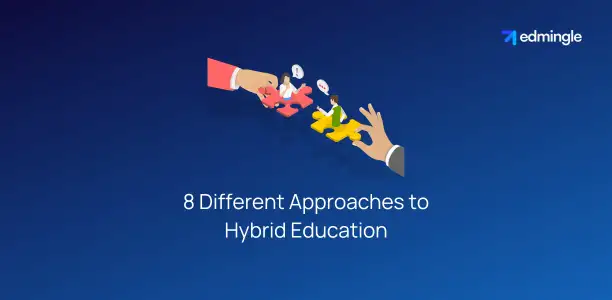
Hybrid education encompasses various approaches. Each is tailored to meet different goals & needs of various educational institutions/universities.
Here are the 8 primary approaches to hybrid learning:
1.Rotational Model:
The rotational model approach involves students rotating between online learning and in-class instruction. According to a fixed schedule.
It can include station rotation within the classroom, lab rotation and flipped classroom models. Where students learn new content online at home and apply it in class.
2.Flipped Classroom Model:
In this model, learners first engage with new material outside of class. Typically through online resources such as video lectures, readings or interactive lessons. This part happens online, at the student’s own pace.
The classroom time, then, is reserved for applying the knowledge gained from online study. Through activities such as discussions, problem-solving sessions, projects or experiments.
Also read: The perfect LMS strategy to balance screen-time and hands-on.
3.Flex Model:
In the flex model, online learning is the backbone. With teachers providing support and instruction as needed. This model offers a high degree of flexibility in how students move through the learning material.
4.A La Carte Model:
This approach allows students to take some courses entirely online. While attending traditional classes for other subjects. It’s particularly useful for courses not available in the school’s standard curriculum.
Read about Edmingle’s scalability & flexibility in delivering hybrid training.
5.Enriched Virtual Model:
Unlike the model which requires students to be on-site daily. The enriched virtual model starts online and supplements it with in-person sessions.
These sessions are not held daily. But scheduled periodically to enrich the experience.
6.Individual Rotation Model:
Students rotate through stations. But unlike the rotational model. Their schedule is personalized based on an algorithm or teacher’s assessment.
This allows for more individualized instruction paths.
7.Remote Hybrid:
This approach became more prevalent during the COVID-19 pandemic. It blends synchronous (live online classes) and asynchronous (self-paced online tasks) learning.
Hence, allowing remote students to learn from home. While maintaining some level of live interaction with teachers and peers.
Related Article: LMS for Online Teaching.
8.HyFlex Model
A combination of “hybrid” and “flexible”. The HyFlex model gives online students the choice to attend sessions in person, participate online in real-time. Or view recorded sessions later.
This approach maximizes accessibility and flexibility. Thus, accommodating students’ varying needs and circumstances.
Each of these approaches offers unique advantages. And can be adapted to suit different contexts.
10 Important Technology Requirements for the Hybrid Learning Model
Implementing a successful hybrid model requires a robust technological infrastructure. Mainly to support both the online and in-person elements.
Here’s a short yet comprehensive list of essential technology requirements:
| 1.High-Speed Internet Access: Crucial for accessing live virtual classrooms & streaming video content. | 6.Interactive Whiteboards or Smartboards: These simulate a classroom environment. |
| 2.Learning Management System: An LMS provides a platform for delivering course content & facilitating communication. While also managing online assignments and tracking student progress. | 7.Cybersecurity Measures: These include secure connections and data protection protocols. To protect student privacy and ensure the safety of online interactions. |
| 3.Digital Content and Resources: High-quality digital textbooks, interactive simulations, video lectures and other online learning materials. | 8.Technical Support Services: Customer support & service is critical for troubleshooting technical issues. |
| 4.Collaboration Tools: Platforms like Google Workspace, Microsoft Teams, or Slack enable real-time collaboration. | 9.Training for Teachers and Students: Necessary to familiarize everyone with the online tools and platforms being used. |
| 5.Video Conferencing Tools: Such as Zoom, Google Meet, or Microsoft Teams are essential for virtual learning. Also read about the best LMS with Zoom integration. | 10.Digital Assessment Tools: Online quizzes, surveys & assessments evaluate student understanding and performance. |
This infrastructure enables educators to deliver a comprehensive, engaging and effective educational experience.
Future of Hybrid Learning

The future of hybrid learning looks promising. It’s already set to become an integral part of educational landscapes worldwide.
As technology continues to advance, these models will evolve. To offer more personalized, flexible and engaging experiences.
Some of the key trends & developments, likely to shape the future include:
| 1.Increased Personalization | 3.Enhanced Interactive Technologies like AR & VR. | 5.Collaborative/Social Learning Opportunities |
| 2.Greater Flexibility & Accessibility | 4.Improved Online Assessments & Proctoring. | 6.Sustainability & Efficiency with Reduced Resources. |
In short, the future of hybrid education is set to redefine global standard. While making it more accessible, engaging and aligned with the needs of a diverse, global population.
10 Best Practices for Implementing the Hybrid Learning Model

What’s knowledge without application? Meaningless, isn’t it?
Similarly, implementing the hybrid model effectively requires careful planning, preparation and execution.
Here are the 10 best practices to ensure a successful implementation:
- Clearly Define Objectives: Establish clear, measurable objectives. Ensure that both online and in-person components contribute meaningfully towards these goals.
- Ensure Access to Technology: Make sure all students have access to the necessary technology. Including devices and reliable internet access. To participate in online components of the hybrid model.
- Select Appropriate Tools and Platforms: Choose an LMS, collaboration tools and educational resources that are user-friendly. Check if they support your objectives. Ensure these tools are accessible and equitable for all students.
- Design for Engagement: Create engaging and interactive online content. Utilize multimedia resources, interactive quizzes and online discussion forums to keep students motivated.
- Train Educators and Students: Provide comprehensive training for educators & offer orientation sessions for students. To familiarize them with the environment and expectations.
- Foster a Sense of Community: Develop strategies to build a community among students. Encourage interaction and collaboration across both in-person and online settings.
- Incorporate Flexible Learning Paths: Allow for personalization and flexibility within the curriculum. Enable students to learn at their own pace and according to their styles.
- Provide Consistent Support: Establish a support system for technical issues and academic inquiries. To assist students and faculty throughout the learning process.
- Implement Continuous Assessment: Utilize formative assessments throughout the online course. To monitor student progress and adjust teaching strategies as needed.
- Solicit Feedback and Reflect: Regularly collect feedback from students and educators on the hybrid learning experience. Then use this feedback to make iterative improvements to the program. Also read about the power of feedback in e-learning.
By following these best practices, you can create a hybrid learning environment. One that is effective, engaging and equitable.
Conclusion
We explored a world where education transcends the traditional boundaries. Of both; classrooms and time schedules. A model that not only accommodates but celebrates the diversity of learners’ needs.
The hybrid learning model, with its blend of in-person and online instruction, has shown us a future. Where education is not just an activity confined to specific locations or times. But a seamless part of our daily lives.
The future of hybrid education shines brightly as a beacon of innovation. Promising to further evolve and adapt to the changing landscapes.
It’s not just a temporary response to immediate challenges. But an approach that has the potential to redefine L&D for generations to come.
FAQs
1.Are there any drawbacks/limitations of hybrid learning?
It requires access to technology and the internet. Which may not be available to all. It also demands high self-discipline from learners. And can sometimes lead to feelings of isolation.
2.How can hybrid model benefit learners and educators?
This model offers flexibility, catering to diverse styles and schedules. It enables educators to leverage technology for more engaging and effective hybrid teaching methods.
3.What are the main components of a hybrid learning model?
The main components include online digital media for independent study. In-person classroom activities for interactivity. And an LMS to facilitate both aspects seamlessly.
4.Which is better: hybrid or physical/offline learning?
The effectiveness of both depends on individual styles, objectives and resources. The hybrid model offers flexibility and accessibility. While physical classroom provides more direct interaction and social engagement.

Leave a Reply