
What is a training module? Its a structured unit designed to teach specific skills, knowledge, or behaviors. It is often part of a broader training program, focusing on a single topic or objective to ensure clarity & effectiveness.
These can take various forms like videos, presentations, interactive exercises, or written materials. Providing trainers with a systematic approach to delivering content.
Having a structured approach serves as the backbone of any learning program. Offering a streamlined & consistent way to deliver knowledge & develop skills.
In this blog, we’ll explore it’s types, benefits & key components along with an 11-step guide to creating one.
Types of Training Modules
1.Instructor-Led Training (ILT): Training conducted by a trainer or facilitator, either in-person or virtually
2.E-Learning Modules: Self-paced digital learning content, accessible online through an LMS or platform
3.Interactive Simulations: Practical, hands-on activities that mimic real-world scenarios
4.Microlearning Modules: Short, focused modules designed to teach specific concepts or skills quickly
5.Video-Based Training: Training delivered through engaging videos, often including animations or demos
6.Blended Learning: A mix of instructor-led & e-learning methods for a comprehensive approach
7.Compliance Training: Focused on educating learners about laws, policies & ethical standards
8.On-the-Job Training (OJT): Practical training conducted at the workplace under supervision
Benefits of Creating a Training Module
1.Consistent & systemised delivery of training, saving time & resources for repetitive training sessions
2.Customizability according to specific needs for improved learner engagement, focus & retention
3.Easy to replicate & distribute to large groups of learners
4.Allows tracking of learner progress & training effectiveness
5.Enables flexibility for diverse schedules & learning styles
Key Components of a Training Module
1.Learning Objectives: Clearly defined goals outlining what learners will achieve by the end of the module
2.Introduction: Overview of the topic, its importance & how it aligns with learners’ needs
3.Content Delivery: The main body of the training, presented through text, videos, presentations, or other formats
4.Engagement Activities: Interactive elements like quizzes, simulations, or group discussions to keep learners engaged
5.Practical Exercises: Hands-on tasks or assignments to apply learned skills in real-world scenarios
6.Assessment and Feedback: Tools like quizzes, tests, or evaluations to measure progress & provide constructive feedback
7.Resources and References: Supplementary materials, guides, or links to deepen understanding of the topic
8.Summary and Recap: A concise wrap-up of key points to reinforce learning outcomes
9.Call-to-Action (CTA): Directions for next steps such as applying the knowledge or proceeding to another module
Explore more about training management systems.
11 Step Guide to Create Training Modules
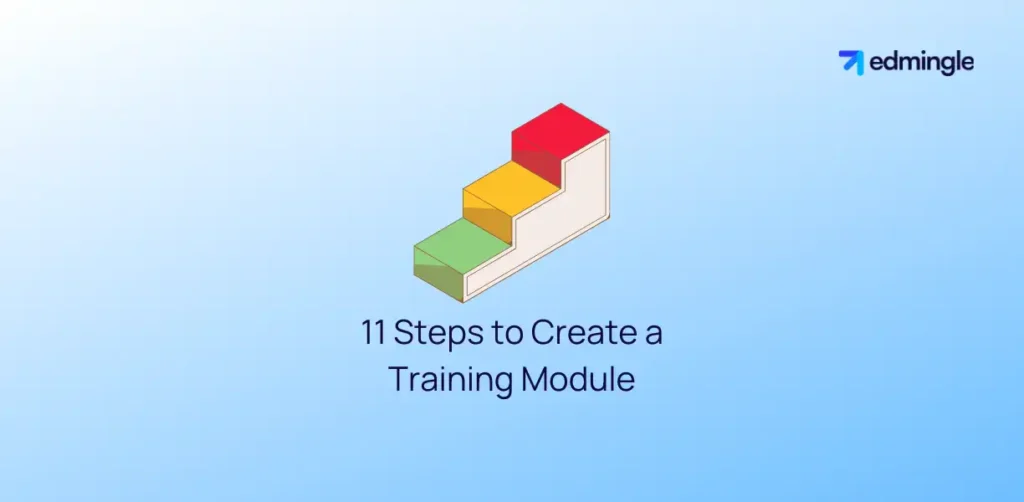
Follow these steps to create a successful training module. One that delivers value & attracts learners at the same time.
1.Define the Purpose & Objectives
With careful planning, identify the specific skills or knowledge the module will address. Clearly outline measurable learning objectives with SMART goals.
2.Understand Your Audience
Analyze the needs, skill levels & preferences of your learners. Customize the module content to resonate with the target audience.
3.Organize Content Structure
Break down the topic into smaller, manageable sections. Create an outline for the flow of the module. Including introduction, main content, and summary.
4.Choose the Right Format and Tools
Decide whether the module will be video-based, text-based, interactive, or a blend of content formats. Select the appropriate tools & platforms to create & deliver the content.
5.Develop Engaging Content
Include a mix of text, visuals, audio & interactive elements to maintain interest. Add real-world examples, case studies & scenarios to enhance relevance.
6.Incorporate Activities and Assessments
Design quizzes, assignments, or hands-on tasks to reinforce learning. Include periodic assessments to measure learner progress.
7.Provide Supporting Resources
Include supplementary materials like PDFs, links, or guides for further learning. Offer tools & training module templates to help learners apply the concepts.
8.Pilot Test the Module
Share the module with a small group to gather feedback. Identify & address any gaps or areas for improvement.
9.Refine and Finalize
Incorporate feedback to improve clarity, engagement & effectiveness. Ensure the module aligns with the training objectives.
10.Launch and Promote
Publish the module on your chosen platform. Use email, social media & other channels to promote it to your audience.
11.Monitor and Update
Track learner performance & engagement through analytics. Regularly update the module to ensure relevance & accuracy.
With this, you’re set on the path to creating engaging training modules.
Summary
A well-designed training module ensures consistency, flexibility & measurable outcomes. From understanding the purpose & audience to incorporating engaging content, assessments & updates. Every step is crucial in crafting an interactive learning experience that delivers real value.
By following the structured 11-step process outlined in this guide. You can design engaging & impactful training modules. But also tailored to meet the specific needs of your audience.
FAQs
1.What tools can I use to create training modules?
You can use an LMS, video creation tools or presentation software. For interactive training modules, there are some interactive content platforms.
2.Can I use training modules for employee onboarding?
Absolutely! Training modules are ideal for corporate training/onboarding. They provide structured & consistent training, ensuring new hires quickly adapt to their roles.





Leave a Reply